| How To Search Our Catalog |
| |
| There are several ways to search our catalog: |
| |
| 1.
Perform a search of all product categories |
| |
| If you are not sure where to find the item you are
looking for, perform a search of all product categories. In the top left corner of your
browser, there is a search window labeled "Search our catalog."
Enter a word or two of the item you are looking for and click on the "Find It!" button. You will be presented with a list of
products that match your request. The list is sorted by product type (books, music,
etc.). The search window looks like this: |
| |
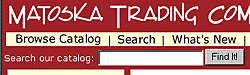 |
| |
| Note that this search is performed on the product
title. If you want to search for a book by author or music by artist, you will
need to perform a search within a specific category as shown below. |
| |
| 2. Restrict a search to items in a primary category. |
| |
| If you know the primary category of the
product you are looking for, the best way to search is by using the search window specific
to that category. First, go to the category you wish to search — use the pull-down
list in the upper right corner of the browser, select the category, and click on the
"Go!" button. |
| |
 |
| |
| A search window will appear in the yellow
column on the left side of your browser. Enter a word or two of the item you are
looking for and click on the "Find It!" button.
Your search will be restricted to items in that category. This type of search is
most effective when searching books and music. Note that for books and music, you have the
option of searching by author/artist or title. The category search windows look like
this: |
| |
 |
| |
| 3. Browse the product index. |
| |
| If you're really not sure what you are
looking for and you don't want to wade through lots of pages and graphics, then click on
the "Index" button at the top of the page. This
will bring up a page of links to the index for each product category. Each index page will
list every item in the category with a direct link to each item. Very efficient. |
| |

