 |
|
 |
| How To Navigate Our Catalog |
| |
| There are many possible ways to navigate our
catalog. The following method is probably the easiest. |
| 1.
Select a primary category to browse. In the upper
right corner, there is a pull-down selector labeled "select a
category to browse". It will contain an entry for each major product
type that we sell such as "books," "botanicals," etc. Select the
category you wish to view, and click on the "Go!"
button. You will be presented with the opening page for that category. The pull-down
looks like this:
|
 |
| 2. Select a subcategory to browse. Within a primary product category, there are often many subcategories. For
example, within the "feathers" primary category, there are subcategories for
turkey feathers, pheasant feathers, and others. These subcategories will be
displayed in a pull-down selector on the left side of your browser. They are
context-sensitive and will change each time you view a different primary category. To view
a subcategory, select it then click on the "browse"
button. You will be presented with the opening page of products for the subcategory. The
subcategory pull-down looks like this:
|
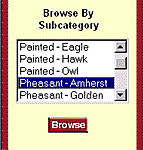 |
| |
07/12/25 12:14:06 AM Pacific Time
Copyright Matoska Trading Company, Inc.
|
 |

